After yesterday’s frustrations with Ableton Live, I emailed their tech support. I should expect to hear back from them in a couple of days, they said, but hey, you snooze you lose: after mentioning the problem to a couple of NTC folk, they pointed me to QLab.
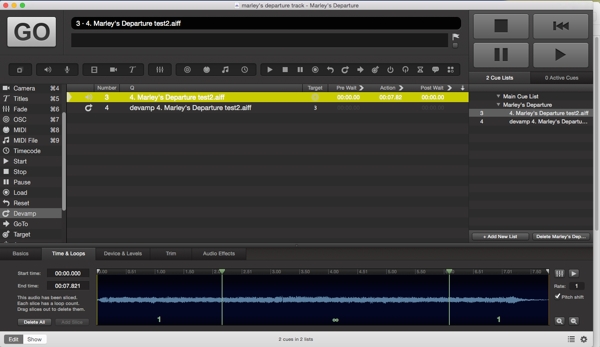
Ahhhh, much better. Completely simple interface, yet a hugely powerful program. It can control audio, video, lighting, etc., etc. I can do damage with this. Multimedia Christmas Carol, anyone?
All I have to do is export the orchestral accompaniment to a sound file, then drag it over to QLab all in one piece, not in separate pieces like in Ableton Live. Down at the bottom, you can see where I’ve marked “slices,” and if you look at the full photo, you can see that I’ve changed the number of repeats for that middle vamping slice to infinity.
If you look at the center panel, you can see there are two cues, the music cue and then the “devamp” cue, i.e., when I tell that cue to Go, it tells the slice to stop looping and go to the next slice. JUST LIKE EZ•VISION, YOU GUYS! Only this time, if I like, I can add lighting cues, video cues, etc.
Also of interest: over on the right, you can see that I’ve told QLab that these two cues are “Marley’s Departure.” I can build an entire set of cue lists, one for each musical number. Turn, turn, kick turn—yes, it will work!
The only problem, which I have no doubt I will overcome, is that adding the slice points can be dicey. (See what I did there?) I have to play the cue and click on the Add Slice button where I want the slice to happen. I can move it around easily, but what I really want is to find a way for Finale to add the marker for me so that the file will import with the slices already marked.
That, however, is minimal. I am now set to completely rescore Christmas Carol for full orchestra—and to recreate the Overture!